ims ·
ims-pro ·
spiritus-systems-lv119-overt ·
2 comments
·
How do I run IMS or IMS Pro Hard Cell Plate Carrier Hydration Bladders with the Spiritus Systems LV119 Overt?

Easy.
IMS Combo
Add the Spiritus Systems MOLLE Back Panel to your LV119 Overt and then MOLLE on your IMS Combo.
IMS Pro Combo
You have two options to run an IMS Pro with your LV119 Overt.
1. Mate the hook Velcro on the top of IMS Pro to the loop Velcro on the back of the LV119 Overt plate bag. Next, use the included OneWrap to link the MOLLE on the LV119 to the Laser-Cut Negative MAPs on IMS Pro by creating Single MAP Loops with the OneWrap. We demonstrate how to do this in the IMS Pro Instruction video here (it is already queued to the correct timestamp):
2. Attach the Spiritus Systems MOLLE Back Panel to your LV119 Overt, then add your IMS Pro using OneWrap Single MAP Loops described in the video above.
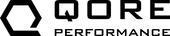
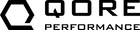


Hi Randy,
The best way to run an ICEPLATE® Curve with an LV119 is to use an IMS Versa:
https://www.qoreperformance.com/collections/molle-sleeves/products/ims-versa-combo
Love the video, but how does the iceplate curve fit into the hydration sleeve of the Spiritus Assault Back Panel Core? Would love to see a video of if that fits, and if it fits with the tighter zipper configuration.
Leave a comment