Is MailChimp Right for My Business? Customer Experience & Review.


Ahh - E-mail marketing. As an e-commerce (or really any) business, you’ve been told that building and marketing to an e-mail list is the gold standard to gain on-line traction. Remarketing is effective, the experts say. Your customers want to hear from you.
The answers are not simple or easy and vary from business to business. Building an effective e-mail marketing strategy takes time, energy, and constant iteration. This article highlights some key features of Qore Performance’s e-mail marketing journey, as well as actionable feedback on MailChimp. Mailchimp is easy to use, and has met our needs (mostly). As our business has scaled, though, we’ve faced some key challenges with MailChimp as outlined below.
E-mail Marketing: Declining? Ascending?
Optinmoster.com affirms that despite rises in social media use amongst the younger generations, e-mail’s role in our communication and lives remains firmly intact. These statistics are particularly illuminating:
- People will send and receive 281 billion emails per day in 2018. In five years, this number is expected to reach 333 billion.
- 78% of teenagers use e-mail.
- 99% of us check e-mail every day.
Just because people use e-mail though, does not mean they are receptive to e-mail marketing.
- 17.3% of emails sent classified as spam.
- 53% of consumers say they get too many irrelevant emails from brands.
- According to Adestra.com, 47% of consumers have a separate email address that they use exclusively for emails they don’t intend to open.
So - e-mail remains the king of communication, but consumers are getting savvier about how they filter out the junk.
QPI and E-mail Marketing
At QPI, we acquire e-mail addresses in one of three ways: through customers who have purchased products and opt-in to our e-mail list at checkout, through pop-up and embedded forms on our website, and (once) through collaborative product giveaways with like-minded companies. Our e-mail list in turn is used to share blog articles/content, announce new product launches, and to announce radically rare discounts or promotions. Our main list is wildly loyal - with rare complaints of spam, and high engagement in relevant content. Unlike large retail chains with hundreds of SKUs, remarketing to our list only works when we have new product launches. Our products are high quality and built to last, so replacement products are not typically a necessity. As a result, e-mails to our list are less frequent, tend to be informational in nature, and basically never include bulk discounts.
MailChimp - The Good
There are several reasons MailChimp remains a popular e-mail marketing platform. MailChimp provides a low point of entry for businesses who are just getting started. Their Forever Free plan allows organizations to have up to 2,000 e-mails and send up to 12,000 e-mails per month free of charge. Pricing plans scale from there, with alternate pricing available for businesses that need increased analytic capabilities and analysis. If you are a Shopify store, like us, MailChimp integrates seamlessly. Incorporating embedded forms and pop-ups is relatively straightforward and MailChimp also provides easy-to-use e-mail sequences triggered by things like abandoned carts and product retargeting. If you are new to e-mail marketing, MailChimp is an excellent place to start.
MailChimp - The Bad
As our business continues to scale, MailChimp’s capabilities fall short in a number of tangible ways as well. For one, e-mail addresses are double counted (and thus, double charged) if they exist within multiple lists within your account. MailChimp’s workaround is to encourage the use of tags rather than segmenting subscribers into discrete lists. Depending on how you sourced the e-mail address though, it can be helpful to have groups of e-mails in different lists (for example - our giveaway e-mail subscribers are separated out so that the information on how they subscribed in the footer of their e-mails is unique). Cross-referencing duplicated e-mails is neither easy nor intuitive.
When sending a campaign, MailChimp has a feature where you can optimize send time based on back end MailChimp statistics like open rate and engagement. More transparency into the information leading to these recommendations would be helpful. Additionally, features like sending each subscriber’s e-mail based on their unique engagement statistics would be more ideal.
I’d also like to see MailChimp increase the depth and scope of their behavioral targeting. Auto-tagging subscribers based on click or engagement behavior within an e-mail itself, as well as that engagement triggering product retargeting or e-mail sequences could increase marketing effectiveness.
Growing your e-mail list is not particularly easy with MailChimp. Rightfully so, they are motivated to keep spam and unsub rates low. As a result, when you acquire a new list (through above board tactics), you cannot do a mass upload without triggering the system. Incremental upload and testing is standard, but can be time consuming when trying to assess the value of a list quickly.
Don’t try to get in touch with humans at MailChimp (is it really Chimps running the place?). No phone number can be found and e-mail responses are slow and often unpredictable. I reached out to them with a request to help me figure out why their system was double counting our E-commerce revenue and never heard back. Another help request was left without response until a co-worker tweeted at them about it. Here at Qore Performance, customer responsiveness is an institutional priority. I’d love to see MailChimp make it a priority as well.
MailChimp - the (sometimes) Ugly
The end result of a MailChimp created e-mail is generally professional, easily integrating with the user’s device or choice. What you gain in ease of use though, you lose in customization. MailChimp recently rolled out a photo editor, which has improved the photo editing/resizing experience by leaps and bounds, but it is still difficult to get the degree of design granularity that is desired (easily laying buttons over pictures for example) without working the image up in Photoshop prior to upload. You can normally find a template that fits the design elements you are looking for, but if you don’t want specific pre-formed blocks, deleting them often results in large gaps of unused space, which can feel clunky and disjointed when sent.
The Verdict
At Qore Performance®, we continue to use MailChimp but are open to other platforms that allow greater personalization and customization. What e-mail services have other businesses had experiences with? What are the pros and cons of each? We'd love to hear from you!
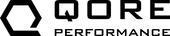
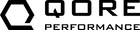

Well done!! We are beginning to use mail chimp with our customers and for now at least it has enough features and ease of use to take us a good distance.
Leave a comment