review ·
1 comment
·
How to submit a Qore Performance® Verified Purchase Review

Submitting a Verified Purchase Review with media is super easy and requires just two steps.
1. Below is a screenshot of the email you receive after your purchase. Complete your honest and insightful review on this screen. When complete, click the submit button at the bottom.

2. Next is a screenshot of the screen you'll see after you click the submit button above. Click on one of the camera icons below to submit either pictures or videos with your review. That's it!

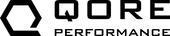
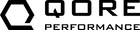

Delving into an area where I have no experience I could have easily been sold anything. Doug actually took the time to find out what I was looking for and what purpose it would be used for. From there he put together a list of items that he felt would best suit my needs which was less expensive than my original order and far more suitable. I just felt that he was interested in what I needed not what he was selling. It just felt genuine. Thank you so much – my daughter loved her gift. Qoreperformance will be put through its paces during this year’s Australian summer
Leave a comment